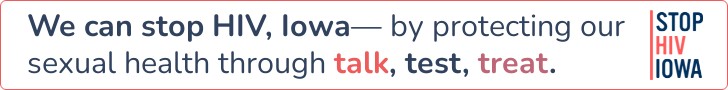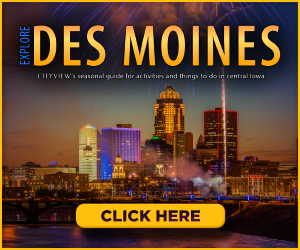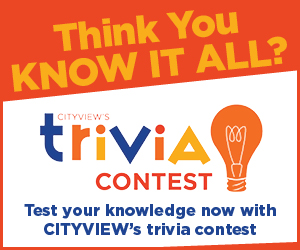Be proactive, protect your devices
4/5/2017Integrate passcode and fingerprint combo for access and register for locating software
 Stop what you’re doing and activate the baked-in device tracking tools available to you on your devices, and download some extra security measures while you’re at it. Sometimes in our never-ending tech excitement and device worship, we forgo the simplest steps to ensure data and gadget security. So if your smartphone, tablet or laptop are repositories for your sensitive information, consider how devastating losing those tools could be to you or your family.
Stop what you’re doing and activate the baked-in device tracking tools available to you on your devices, and download some extra security measures while you’re at it. Sometimes in our never-ending tech excitement and device worship, we forgo the simplest steps to ensure data and gadget security. So if your smartphone, tablet or laptop are repositories for your sensitive information, consider how devastating losing those tools could be to you or your family.
At this point, many will say “Oh, nothing will happen to me. I always keep my phone/tablet/laptop safely stored and only the most brazen thief would walk off with it.” Well, last month a burglar broke into my home while I was in the house and made off in the middle of the night with nearly all of my devices. Luckily all the devices required passcodes to access the content, but if I had only taken a few extra security steps, they would likely be back in my possession and the thief behind bars.
The first and easiest security measure is to physically lock your devices away. Unless you have a dozen gadgets lying around your home or office, most devices can be stored in a desk drawer and locked away from would-be assailants. As brazen as some criminals may be, making noise and spending extended periods of time at a crime scene searching for hidden devices is how they end up in jail.
So let’s say you lock away your gadgets, and they still end up pilfered. Well, if the thief is foolish enough to attempt using your device, there are software tools that may help you locate and identify your robber. All current operating systems come with a “find my phone” geo-locating function.
Take the extra step and connect your device to your Apple iCloud, Google or Microsoft account. These free services allow users to track phones and tablets with cellular service and active GPS signals in real-time.
Now that you’ve secured a place to lock away your idle gadgets, and you have connected your latent locating software, it’s time to do the easy part: set a strong passcode and fingerprint, if available. But if you use a common number passcode, then your device is not secure. Repeated punching of “9999” or something similar can easily be cracked. How? Well your fingers are oily and smudge your screen. You don’t have to be too clever to hold a device at the proper angle and see where the smudge marks are. Enacting a six-digit, mixed-number passcode and fingerprint to access the device are often sufficient barriers for thieves.
Applications like Kaspersky, Norton, CM Security, LockWatch and others provide further protection.
Is all of this overkill? Well, consider what personal data you might have on your phone. Financial information? Password list? Irreplaceable photos and videos? Risqué materials? If you float any of that on an unsecure device, I suggest you take any and all of this advice as soon as possible. ♦
Patrick Boberg is a central Iowa creative media specialist. Follow him on Twitter @PatBoBomb.